Frequently Asked Questions

How do I submit unclassified documents to DTIC?
Submit unclassified documents via the appropriate submission system: https://discover.dtic.mil/submit-documents/
For public release documents only, you may email .
It is advisable, but not required, that a SF 298, Report Documentation Page , should accompany each document submitted to DTIC-Submit. (You will need to download the SF 298 before you can open the PDF.)
What is an SF 298, Report Documentation Page, and why is it needed?
Data from the SF 298 provides DTIC with an effective way to catalog and distribute your submission. Review the SF 298 and your document before submitting to ensure that all distribution statement markings are consistent.
Other important information for successful processing and accurate cataloging include:
- Contact information for Contractor/Company and entity that created the content
- Contract Number or Grant Number (if applicable)
- Title and Date of the Document
- Performing Organization, Mailing Address
- Author or Principal Investigator
- Sponsoring/Monitoring Organization, Mailing Address
- Controlling DoD Organization, Mailing Address
NOTE: An SF 298 is not required for submission but is strongly encouraged.
How do I submit classified documents to DTIC?
Submit classified documents via SIPR DTIC Submit: https://submit.dtic.smil.mil or email: .
To submit classified documents by parcel mail, please contact DTIC first.
Does DTIC offer training or briefings on how to submit documents to DTIC?
Yes, you can access the tutorials here:
In addition, DTIC’s Submissions team is available to assist you through the document submission process. Please contact the team via email: , to discuss training options including remote/virtual training.
What are the benefits of submitting technical reports to DTIC?
By submitting documents to DTIC, you comply with regulatory requirements, reduce costs and duplication of efforts, preserve research, provide access to information, and improve the visibility of documents and their authors.
What DoD Regulations govern the submission of scientific and technical reports to DTIC?
- DoD Instruction 3200.12, DoD Scientific and Technical Information Program (STIP) [PDF]
- DoD Manual 3200.14, Volume 1, Principles and Operational Parameters of the DoD Scientific and Technical Information Program (STIP): General Processes [PDF]
- DFARS 235.010, Defense Federal Acquisition Regulation Supplement, Scientific and Technical Reports
- DFARS 252.235-7011, Defense Federal Acquisition Regulation Supplement, Final Scientific or Technical Report
These regulations:
- Assign DoD components the responsibility for ensuring that all pertinent material resulting from Research, Development, Test, and Evaluation (RDT&E) programs is provided to DTIC.
- Require DoD-funded researchers to search DTIC's collections to prevent unnecessary or redundant research. Furthermore, S&T personnel are specifically required to search the Independent Research & Development (IR&D) database before beginning new research efforts.
- Assign DTIC the responsibility to act as a central coordinating point for DoD Science and Technical Information (STI) databases and systems.
PLEASE NOTE: Posting documents on organizational websites does not override the responsibility to submit documents to DTIC in accordance with the aforementioned governing regulations.
To find out more about the DoD Scientific and Technical Information Program click here: https://discover.dtic.mil/policy-memoranda/
Should I send my documents to DTIC even if my organization has its own website or repository?
Yes. DoD regulations require DoD organizations to submit their content to DTIC. Plus, by submitting your content to DTIC, it has the potential to reach the entire DoD S&T/RDT&E community, promoting collaboration throughout the Department, fostering innovation, and delivering new capabilities to ensure national security.
What types of documents should I send to DTIC?
DTIC collects scientific and technical documents either created by DoD/military components or funded by DoD/military components, whole or in part, through grants, contracts, or MIPRs. Types of content include technical reports, journal articles, presentations, and theses.
What about Security Classification Guides (SCG)?
New and updated SCGs, should be submitted, along with a DD 2024. For cancelled SCGs, send the DD 2024 requesting cancellation to . More information about SCGs can be found here: Security Classification Guides (SCGs)
What markings are required on a document for submission?
All documents submitted to DTIC require a Distribution Statement or must be cleared for public release. This statement specifies who is authorized to have access to your document. . DoD Instruction 5230.24, Distribution Statements on Technical Documents , [PDF] states that all documents sent to DTIC must be assigned a distribution statement by the contributor.
Other Security, Data Rights and Release Markings/Legends include:
- Guide to Marking Documents (Jan 2023)
- DoD CUI
- Classification - DoD Manual 5200.01 Vol 1, DoD Information Security Program: Overview, Classification, and Declassification [PDF]
- Government Data Rights (if applicable) - http://www.acq.osd.mil/dpap/dars/dfars/html/current/252227.htm#252.227-7
- Export Control (if applicable) - DoD Directive 5230.25, Withholding of Unclassified Technical Data From Public Disclosure [PDF]
What types of classified documents does DTIC accept?
Accepted by DTIC:
|
Not Accepted by DTIC:
|
How do I learn more about copyright status?
Information on submitting documents with copyright protection can be found on DoDTechipedia and additional information can be found in CENDI’s FAQ.
What electronic formats does DTIC accept for submissions?
- DTIC-Submit accepts files submitted in Adobe PDF Portable Document Format (.pdf).
-
- DTIC prefers documents that have undergone optical character recognition (OCR) prior to submission.
- DTIC prefers PDF/A as it ensures documents can be reproduced the exact same way long-term.
- DoD Grant Awards System (DGAS) accepts CSV files.
- IR&D accepts XML files.
- URED accepts XML and CSV files as well as web service transmissions.
How do I submit reports with audio, video, or other file types?
Audio, video or other file types may be embedded within a PDF or compiled as part of a PDF portfolio.
Does DTIC accept older technical reports?
Yes. There is value in older research; it doesn’t expire. Reports that are already digitized may be submitted via DTIC-Submit.
If you are looking to downsize a Technical Report collection, please review these steps: Recommended Procedures for Deaccessioning TR Collections
For content that has not been digitized, please email for additional assistance.
Does DTIC accept report collections (paper/electronic)?
Yes, please contact us by email: to discuss submitting collections.
What are the DTIC submission system browser requirements?
All DTIC submission systems require the use of Microsoft Edge or Google Chrome.
Is there a maximum file size for electronic submissions to DTIC?
DTIC-Submit: Maximum file size is 1 GB.
IR&D: Records can have up to 5 attachments. Each need to be under 15 MB and the total file size for a bulk submission (XML) needs to be less than 200MB.
What if my maximum file size if larger than 1 GB?
If your file is larger than 1 GB, contact DTIC’s submissions team at .
How can I report error messages?
If you receive an error message, please include a screenshot when you contact DTIC’s submissions team at .
What is an Accession Document (AD) number and how do I determine the AD number that is assigned to a document?
An AD number is a unique numerical identifier permanently assigned to a document used for search and retrieval. Documents submitted via receive an AD number at the time of submission. It is provided in a confirmation email to the submitter.
How do I find a document I submitted?
Documents are usually available on the R&E Gateway within one business day of submission. The R&E Gateway provides access to all unclassified (CUI and public release) content for registered users. Availability of public release content on discover.dtic.mil follows release on the R&E Gateway. Classified reports are available through the R&E Gateway on SIPRnet.
How do I cancel or replace a report that has already been submitted?
We are happy to cancel or replace a submitted report. Send an email to our Information Security Team at with information about the document and the reason for cancellation or replacement.