DTIC Registration Information

Registration is available to:
- Authorized U.S. DoD/military employees
- Authorized U.S. Government employees
- Authorized U.S. Government Contractors and Subcontractors
Access to DTIC's secured websites requires:
- DoD Common Access Card (CAC)
- Personal Identity Verification (PIV)
- External Certification Authority (ECA)
NOTICE - DTIC is modifying registration to accept PKI on all secured websites.
These changes are in support of a policy change established by the DoD Chief Information Officer (CIO), which was initiated to ensure a more secure, efficient, and effective DoD IT environment. The goal is to eliminate userid and password access.
How to Register
DoD CAC Users
(Common Access Card) PIV Users
(Personal Identity Verification) ECA Users
(External Certification Authority)
(Common Access Card) PIV Users
(Personal Identity Verification) ECA Users
(External Certification Authority)
DoD CAC Users
(Common Access Card)
(Common Access Card)
DoD CAC (Common Access Card) Users
- Acquire a CAC card
- Click the Login Button
PIV Users
(Personal Identity Verification)
(Personal Identity Verification)
ECA Users
(External Certification Authority)
(External Certification Authority)
Goverment Approving Officials (GAOs)
DoD Root Certificate Information
Note: In order to register with a PIV or ECA card, a DoD Root Certificates must be loaded to your browser. Please use the following instructions to download the DoD Root certificates to your browser.